Create an icon just like an app
The best way to learn about all things NEWSONG is right here at newsongonline.church. Here, you'll find upcoming events, be able to request prayer, contact us, take next steps, give online and even register for upcoming events.
But did you know you can actually add newsongonline.church right to your phone's home screen - just like an app? This way, the latest info will always be right at your fingertips. Check below for device-specific instructions to get started!
Apple Devices
- Open Safari on your iPhone, iPad, or iPod Touch and type newsongonline.church into the address bar (if you're already using Safari, click here).
- Once there, tap the action button at the bottom of Safari on your iPhone or iPod Touch or in the top right corner of Safari on your iPad (it looks like a square with an upward-pointing arrow).
- Finally, tap the Add to Home Screen button, and voila! You've just added newsongonline.church to your home screen. Now you can use it just like an app!
Android Devices
- Open Google Chrome on your phone or tablet and type newsongonline.church into the address bar (if you're already using Google Chrome, click here).
- Once there, tap the menu button in the top right corner of Google Chrome (it looks like three vertical dots).
- Finally, tap the Add to Home Screen button, and voila! You've just added newsongonline.church to your home screen. Now you can use it just like an app!
Having trouble?
Get help from a member of our staff! Use the contact us button below to get in touch with us.